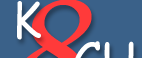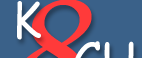|
Reproduced
with permission.
Portions of this Web page © ARRL, Nov/Dec 2002. All
rights reserved.
Some of this material appeared in QEX: Forum for Communications
Experimenters.
|
Almost
everything you need to know about the HP Z3801A GPS receiver.
Practical hints and suggestions for the HP Z3801A and A GPS receivers.

|
The
Z3801A / Z3816A are high quality frequency/time standards
sometimes available on the surplus market.
This article describes:
|
|


The Hewlett Packard Z3801A is a GPS
based frequency standard that tracks global positioning satellites
to get accurate timing data to adjust the long term frequency of
an internal oven oscillator. It was originally used for synchronizing
CDMA cellular land network wireless base stations. It provides highly
accurate timing. If a satellite signal is lost, the receiver automatically
switches to holdover mode, which ensures system synchronization
for up to 24 hours with reduced accuracy. You get the best of both
worlds -- crystal oven oscillator short term stability, and GPS
long term stability.
This type of frequency
standard is roughly comparable to a Rubidium standard, without the
maintenance issues of the Rubidium lamp. The frequency accuracy
is specified at less than one part per billion, on a one day average.
This is exceptional for a home work shop and ham station. These
units have an HP double oven oscillator, the HP 10811D/E, with a
frequency output of 10 MHz.
This is a necessary
component in an amateur radio station equipped for weak signal
detection at VHF frequencies and above, such as low power EME
work. If you aren't listening on exactly the right frequency,
you can't pull a weak signal from below the noise level. The 10
MHz output drives an external frequency synthesizer that generates
the radio's operating frequency. This frequency standard is also
useful as a home work shop reference for test equipment maintenance.
I use it to drive a Tektronix 2901A time mark generator that makes
handy marker signals up to 500 MHz.
GPS frequency standards
are expensive if purchased new. QST had a remarkable article by
Brooks Shera, W5OJM on making your own GPS standard using a surplus
commercial oven oscillator, Motorola GPS boards, and a custom designed
embedded PIC controller.[1] I considered building one of these,
but I was able to purchase a ready made HP GPS frequency standard
at a cost comparable to the home made version.
These
GPS receivers are surplus equipment. I'm not aware of the specific
technology change that has placed them into this category. Since
CDMA (a digital spread spectrum method pioneered by Qualcomm) requires
each cell site to have an individual GPS receiver, perhaps a network
upgrade or revision has released these receivers. This suggests
that many of these receivers are becoming available.
The HP Z3801A receiver
is a basic OEM unit and has only a simple front panel since detailed
control is provided using a rear panel RS-422 serial control port.
Since your PC uses RS-232 for serial control, a simple RS-422
to RS-232 converter may be built, or the Z3801A must be internally
modified for RS-232 use. I
chose to use the external RS-422 interface. Most vendors allow
return and exchange of a unit that is not performing. Since there
is a chance the unit will be returned, I did not want to modify
the receiver. Modifying and soldering components on a new receiver
prior to acceptance testing just doesn't make sense.
The
Z3801A main board has a set of uninstalled headers marked RS-232
and RS-422. These headers are located inside the receiver near
the serial connector on the rear panel. The Z3801A photo below
shows this location near the rear panel of the receiver. Install
jumper headers and plugs or selectively solder jumper wires to
convert to RS-232.
It is then necessary to turn the board over and remove five Zero
ohm jumpers which hard wire selected the original RS-422 interface
option. When these surface mount jumpers are removed, the new
headers (or solder wires) will select either RS-422 or RS-232
[5].
The center row of pins is common. Jumper from either marked side
of the PC board to the center for your selection.


Home made RS-422
to RS-232 Interface
|
PC
Com Port (DB-9M)
|
Z3801A
Serial Port (DB-25F)
|
|
2
(Rx)
|
2
(Tx)
|
|
3
(Tx)
|
3
(Rx)
|
|
5
(Gnd)
|
7
(Gnd)
|
|
PC
Com Port (DB-9M)
|
Z3816A
/ 58540A
Serial Port (DB-9F)
|
|
2
(Rx)
|
2
(Tx)
|
|
3
(Tx)
|
3
(Rx)
|
|
5
(Gnd)
|
5
(Gnd)
|
Suggested serial
port settings are 19200, ODD, 7, 1.

|
The
HP Z3801A has these rear panel connectors:
•
One 25-pin female DB25 connector. This connector provides
two 1 PPS time outputs, two 10 MHz frequency outputs,and an
RS-422 serial interface port.
•
10 MHz output BNC connector.
• A remote antenna N-type connector.
• Power input connector [2].
|

|
Z3801A
Voltage Converter Assembly
|
The
Z3801A Voltage Converter assembly is 4.75" x 7" in size,
and is located on top of the main circuit board. Keyed connectors
from the main 54 volt DC input, the oven oscillator, and the main
circuit board are easily disconnected. After removing five Torx
T10 screws, the complete power supply assembly is ready to remove
from the receiver cabinet.
The
main 54 volt power input has both leads fused with two small Pico
fuses. These are small, solder-in fuses that appear like 1/4 watt
resistors. F1 is rated at 10 amps and F2 is a 3 amp fuse. These
have no visible indication of a blown condition, and must be tested
with an ohmmeter.
Two
large DC to DC power converter packages are located on this circuit
board. One is a Lucent CW025ACL-M that has input of DC 36-75V@.92A
with outputs of DC 5V,5A and plus and minus 15 V at .8A each.
The other converter package is a Datel UWR-5/4000-D48 that converts
48 VDC to 5V 4A.
Some
discrete active power circuitry is located on the board. A LT1270ACT
10 Amp switching regulator at U104 is used for the temperature
regulated outer oven supply. The input to this regulator is fused
by another small pico fuse F101 rated at 5A. Also, a IRF530 FET
switch is used at Q1.
Separate
grounds are used in this circuit. The input power ground is isolated
from the output DC voltage grounds. The diagram of the Z3801A
power supply shows typical operation DC voltages. If the box color
is Blue, the reference ground is
TP5 Common Ground. If the box color is Red,
the reference ground is the minus lead of the input 54 VDC power.
A number of voltage test points are available from the component
side of the power supply assembly.

|
Connector
P2 to Main Board
Pin
|
Wire
Color
|
DC
Voltage Reading
|
|
1
+5RAW
|
Red
|
+
5
|
|
2
+5RAW
|
Red
|
+
5
|
|
3
DGND
|
Black
|
0V
|
|
4
DGND
|
Black
|
0V
|
|
5
+15RAW
|
Yellow
|
+
15
|
|
6
AGND
|
Black
|
0V
|
|
7
-15RAW
|
Blue
|
-
15
|
|
8
DOVEN-ON
|
Red
|
2.1V
|
|
9
DOVEN-MON
|
Green
|
+
8.1
|
|
|
Connector
P3 to Oven Pin
|
Wire
Color
|
DC
Voltage Reading
|
|
1
|
Gray
|
2.5V
(from thermistor)
|
|
2
|
Gray
|
Gnd
|
|
3
|
Red
|
+
14V (regulated by U104)
|
|
4
|
Red
|
+
5 (heater return)
|
|
5
|
n/u
|
n/u
|
|
6
|
n/u
|
n/u
|
|
|
Voltage
readings are made with all connectors in place and operation
stabilized. The outer oven controller as implemented by
HP is a standard temperature bridge with the internal oven
thermistor as the variable. The circuit consists of U101
(high accuracy +5 volt reference), a bridge unbalance error
amplifier op-amp at U102, and a low impedance switch-mode
power regulator at U104 (LT1170) acting as the heater power
driver for the outer oven.
This circuit will stabilize the outer oven temperature,
and the control voltages will vary depending upon the specific
state of the outer oven control. In particular, the readings
at TP-102 (op-amp error output) and TP-104 (switch-mode
regulator output to the outer oven heater) will vary. The
values listed are nominal readings measured after extended
warm-up.
|

|
Z3801A
HP 10811 Dual Oven Oscillator
|
 |
J21
Inner Oven
Connector Pin
|
Voltage
Reading
The
oscillator and oven sections are internally isolated.
|
|
1
|
0V
Agnd
|
|
2
|
+12V
for oscillator; ~25 mA
|
|
3
|
0V
Agnd
|
|
4
|
-4V
oven health monitor (referenced to frame ground)
|
|
5
|
+
12V oven power
|
|
6
|
-
12V oven return
|
| Oven
P3 Pin resistance reading between pins, oven disconnected
from circuit. |
1
to 2 Gray-Gray |
110K
@ 25C. |
| |
3
to 4
Red-Red |
18
Ohms |
|

|
Frequently
Asked Questions:
|
|
Question
- Where can I buy one of these GPS receivers?
The surplus receivers are sometimes
available on Ebay. The receivers are also available from
other sources. Just do an Internet search on the word
Z3801A.
|
x
|
Question
- What antenna do I need to make this receiver work?
The Motorola
antenna (ANT62301A/B) of the time when the Z3801A was built
included a preamplifier with 24 dB gain, a noise figure
of around 2.5 dB and expected 6-10 dB of cable loss. If
you can get the original Motorola antenna, use it. Make
sure the antenna you use has a pre-amp that will run from
the 5 Volt supply the Z3801A provides on the antenna coax
center lead. An outside antenna mounted in the clear with
a good view of the sky (preferably in all directions to
the horizon) will give you the best results.
I have had
good success mobile Magellan Mobile GPS antennas. These
mobile antennas work perfectly and have an "O"
ring seal to keep out the weather. I mounted this external
mobile antenna (with internal pre-amp) on a PVC pipe mount
that clamps to an outside roof pipe on my home. I used a
six-inch square aluminum plate as a ground plane to simulate
the vehicle's metal roof.
I spliced
a length of RG-58/U coax to the smaller cable on the mobile
antenna to give me enough length to bring the coax into
the work shop. Cable length or coax attenuation isn't too
critical. The GPS receiver system expects about 10 dB of
loss in the cable. The L1 frequency band used is around
1.5 GHz, so take care if you are using lossy cable or a
very long cable length. Try to keep the cable loss between
6 to 10 dB. I used 20-feet of RG-58/U with no problems [3].
With my particular antenna mounting method, the receiver
always reports a minimum of at least four to six separate
satellites that are actively being tracked.
|

|
Question
- I have a question about the Magellan GPS antenna mentioned
in your article. I am curious about how our weather affects
the antenna efficiency. From your antenna photo, I can imagine
your antenna having one foot of ice setting on top of it.
Please let me know how the weather affects the operation.
Like most microwave signals, GPS L1 band at about 1.5 GHz
is attenuated by snow, ice, and even birds sitting on the
antenna. Using the mobile mount Magellan, I have been able
to be pretty successful, even with a couple inches of snow.
The holdover mode of the Z3801A will keep a reasonable frequency
at the 10 MHz output during periods of signal loss. Professional
outside permanent GPS antennas are designed to shed snow
and ice and deter birds. They look like inverted funnels
with the tip pointed skyward. Motorola offers one called
the "Timing2000". 
|
|
Question
- There are six diagnostic LEDs on the main printed circuit
board below the power connector. Does anyone know how to
interpret them? One of mine is flashing.
The
six LEDs are:
1. 'Boot code' if ON, Normal if Flashing, 'broken' if OFF
2. EPROM failure
3. CPU failure
4. RAM failure
5. UART failure
6. QSPI, FPGA, interpolator, GPS, power failure
In normal operation all should be off except #1 which should
be flashing. Above is from page 6-29 of the Symmetricom
55300A User's Guide.
|
|
Question
- I just got my unit. My receiver appears physically okay,
it powers up correctly, the antenna is probably good and
is connected, but the Z3801A never reports a GPS Lock
on the front panel LED, even after hours of power on time.
What's wrong?
The
Z3801A receiver thinks it is still at the location where
power was last turned off. This may have been thousands
of miles away. You must initiate a Survey command to the
receiver. This instructs the Z3801A to determine its present
location. From this point, the unit will probably function
properly. The Survey command is issued using the software
Satstat.
Issue this command to the receiver: :PTIME:GPSYSTEM:POSITION:SURVEY
ONCE
Hint:
after you first hook up your receiver, the GPS location
reported to Satstat is the OLD location where the unit
was in service. Write these numbers down before the receiver
determines its new location. Its interesting to see where
your unit came from and its old elevation.
My particular unit lived the first
four year's of it's life in a cell telephone site in Florida
along highway A1A. I determined the receiver's age by
the internal component date code markings. The receiver
internal memory told me it's exact location when it was
last turned off.
You can also easily determine how long your new receiver
has been powered up. Using Satstat or similar, issue the
command :DIAG:LIFETIME:COUNT? which returns the
total time that the GPS Receiver has been active. The
value returned by the GPS receiver is in increments of
3 hours. So if you get a number like 1000, this means
your receiver has been powered-on for 3000 hours. Mine
showed a value of about 3.5 years when I first got it.
|
|
Question
- I got a bit confused while trying to setup a HPZ3801A.
The sticker in the back says that it is a 38-60VDC unit.
I have a Lambda power supply capable of delivering 0 to
60 VDC. The unit has two wires, a Red and a Black.
What
would a typical power connection look like?
I
assumed that I connect the plus(+) side to the red and
the minus(-) side to the black and connect the ground,
but this is not working. How do you have your unit set
up?
Since
this is telephone type equipment, the negative convention
is used in the HP power supply specification. This makes
it confusing for some folks. If your Z3801A is not defective,
hooking the power supply Positive wire to the top pin
of the power connector, and the Minus wire to the bottom
pin should get you going. Ignore the wire color. The Z3801A
user's guide page 1-5 shows a picture of this. The HP
power supply spec indicates that minus 46 VDC or more
negative is required when starting. If your unit will
still not start up, try moving the power supply toward
the minus 60 volt area. The power supply specification
summary is located on page 5-4 of the Z3801A User's Guide.
It indicates that this is a nominal 54 volt device.
User feedback: ...My unit required
at least 52 volts to power up...It
is now working perfectly.
|
|
Question
- My Z3801A GPS receiver now appears completely functional.
Can I use the 10 MHz output frequency for test equipment
calibration, and claim NIST traceability?
Maybe. The National Institute of Standards
and Technology (NIST) has an informative web
page on this subject. They also suggest that the frequency
accuracy of GPS frequency standard receivers may have an
accuracy of 10 -12 since Selective
Availability (SA) has been
turned off. SA is the intentional reduction in GPS accuracy
introduced by the US Department of Defense. It was turned
off in the year 2000, allowing full GPS accuracy for all
users.
|
|
Question
- Now that the GPS unit is running, should I turn it on
when I need an accurate frequency source, or just leave
it powered up and active? If I leave it on, what about a
backup power supply?
Some measurements suggest a typical locking and warmup time
period of about 20 minutes is sufficient time for acceptable
results from a cold start. An oven oscillator that is "old"
in terms of power on time is actually better than a brand
new one. These receivers were designed to run 100% of the
time and are really not "WWV on Demand" or immediately
ready at power switch turn-on. Leaving the unit active guarantees
that any initial warmup or locking time is eliminated, and
the receiver is ready when you are.
A backup power source is a good idea. A low cost battery
backup project is described on this site. Not only will
it keep the oven stable during power outages, it also provides
protection from rapidly changing AC line power surges. A
relatively simple backup supply may be constructed by series
connecting four 12 volt batteries. A 55.4 volt charger always
connected will trickle charge the four batteries. Alternately,
surplus 48 volt commercial backups are sometimes available
on Ebay [4]. Another choice is to use the AC UPS units sold
for personal computer power backup. This will supply AC
power to your existing receiver power supply during power
outages.
|
|
Question
- My 3801 displays the time as 15 seconds fast than compared
to WWV or my "atomic" clocks. What is wrong do you think?
All tests and lock appear to be normal...tracks 5 or 6
satellites, etc.
Your
unit is set to the GPS time scale instead of the UTC time
scale. Currently there is a 15 second difference between
these time scales because of leap seconds (GPS time ignores
them).
Issue the command :diag:gps:utc?
If it returns 0 you are in GPS mode; if 1 you are
in UTC.
Use the command :diag:gps:utc 1
followed by physically turning power off then back
on again will reset the UTC mode.
|
|
Question
- My receiver's Predicted Uncertainty fluctuates between
200 ns and 2us. Why would the number change? The receiver
always shows a GPS lock.
There
is no visible reason for it. This may be an anomaly of the
Z3801A software because the fluctuation is very cyclical.
The long term chart of the receiver shown below illustrates
this activity.

The
Z3801A receiver EFC is red, the 1 PPS to GPS phase is blue,
Predicted Uncertainty (PU) is green, and the satellite count
is olive green. This recording was taken over a period of
about 40 days. The cyclical nature of the PU is clearly
evident.
Click
here for more details of the GPSCon software that made
this plot possible. This software is also very helpful in
making an initial evaluation when you first receive your
unit.
|

1.
Brooks
Shera, W5OJM "A GPS-Based
Frequency Standard", QST, July 1998 .
2. J4 power
connector is a three terminal AMP MATE-N-LOCK connector, Mouser
Electronics part number is 571-7700181. Two socket pins are
also required, p/n 571-7702513.
3
.R. Dean Straw, ed., The ARRL Antenna Book, 18th Ed. (Newington:ARRL,
1997), includes on floppy disk a useful transmission line loss
calculator named TL, written by Dean Straw, N6BV.
4.
A 48 volt UPS made by Lucent, and new in the box were available
from Ebay. They weighed about 50 pounds. These units have perhaps
more capacity than normally required, but would provide extended
outage protection.