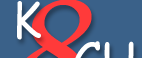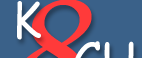GPS Receiver Control Software version 2.026, 14 March 2022 for:
Hewlett-Packard HP
Z3801 - Z3805 - Z3812 - Z3816 - 58503A - 55300A
Jackson Labs CSAC - M12M
Symmetricom UCCM-P
Datum 2000
Navsymm Proteus
Trimble UCCM

|
Complete
HP GPS receiver control with long term performance graphing
that automatically records all receiver parameters and
reveals internal receiver trends.
Built-in
SNTP Network Time Server delivers accurate time to all
computers in a local network.
Remote
control using TCP/IP (Server and Client) allows any local
area network PC to control GPS receiver for true remote
administration.
Complete
satellite maps with plots of their transit paths.
Handles
unlimited multiple GPS receivers.
Plots
data from auxillary serial devices and supports up to
18 COM ports.
Statistical
analysis for receiver graphs.
Four
display modes.
Full
graphical auto-scaling.
Easy
graphics export. |
Display
Modes
There
are four display modes. These are Status, Time, Map, and Graph.

In
Status mode, the Z3801A receiver status is updated at intervals
of about three seconds using a large easy to read font.
All of your
chosen parameters are still being logged in the background.
If you have selected the optional web site output status file,
your HTML web page is also being updated with the latest data.

GPSCon
has a helpful command selection method. A scroll down bar selects
an alphabetical listing of the receiver commands. Any command
variables are indicated, and you may then simply enter the remaining
part of the specific command. This scroll down selector makes
issuing commands to the receiver easy.

In
Time mode, the receiver time is always updated using large characters.
This display mode will occasionally revert to the full Status
mode whenever the log files require an update.

|
GPSCon
can produce an azimuth and elevation map of the satellites,
with plots of their transit paths. This map may be animated
at an increased speed to show the movement of the satellite
paths much faster than real time.
The
Map display mode shows a projection of the satellite paths
onto a circular disk with your specific position located
at the display center. Concentric circles indicate lines
of equal elevation. The PC mouse will position the cursor
to indicate the precise location at the bottom of the
map display. Actively tracked Individual satellites are
indicated by circles. Non-tracked satellites show a square
indicator. Each satellite is allocated a unique color
based upon the assigned PRN. Placing the cursor on a satellite
will display all relevant satellite information.
The satellite display graph shows the long term paths
of the satellites. The GPSCon software will color the
path according to the reported signal strength of the
satellite. Green is a predicted path only. The software
measures the lowest and highest satellite signal strengths,
then assigns Blue as the lowest level, and Red becomes
the highest. This color will then gradually change between
these two values, and this represents the total dynamic
signal strength range. |

Statistical
analysis available for TI and EFC.
This
version adds useful statistical analysis routines to evaluate
the receiver TI and EFC parameters. Now slight changes in receiver
performance may be described numerically. This is helpful when
either comparing receiver performance to another receiver or
evaluating changes to the receiver since an actual number may
be compared rather than simply looking at the two graphs.
The
EFC analysis generates a figure of merit that is calculated
in a similar way to an Allan Deviation. This is a new display
line labeled "ad". In addition, a least squares fit
is performed on the EFC data. This is used to generate the best
straight line fit to the EFC data, and is labeled "sd"
on the display. A line is drawn which shows the best straight
line fit to the EFC curve. It is the RMS deviation from this
line which is used to calculate the "sd" of the EFC.
The
TI analysis is performed as follows. The algebraic sum of
all the TI samples is accumulated, and then divided by the number
of samples. The result of this is printed as the "av=".
Also every sample has the square of its difference from the
mean added to an accumulated total. This total is divided by
the number of samples minus 1 and its square root is evaluated.
The result of this is labeled "SD=".
The Control
Panel Advanced Settings display contains a convenient check
box to enable these new statistical analysis aids.
The LPF
is a low pass filtered plot of the TI. It takes a smoothed long
term view of the TI, which is probably what the receiver does
when deciding how to control the EFC. The value printed is the
value currently plotted at the right hand edge of the graph.
The 'smoothness' is controlled by the low pass filter coefficient
which is selectable from the selection box on the panel.
Graph
Mode reveals internal receiver parameters
|
Graph
mode presents a detailed graph of the receiver Electronic
Frequency Control (EFC), TIme Interval Value (TI), Predicted
Uncertainty (PU), and the number of satellites tracked.
Plotting inputs from another receiver or serial device
on a different serial control port may also be displayed.
The cursor may be positioned to indicate the specific
time and date, and the specific data value that corresponds
to the cursor position. This is helpful when identifying
data segments on long term graphs. In either Map or Graph
display modes, the Z3801A receiver full status is presented
in a small window using a small fixed pitch character
font. |

The
picture above illustrates the Graph mode in greater detail.
The Z3801A receiver EFC is red, TI is blue, PU is green, and
the satellite count is olive green.
SNTP
Time Server
|
Accurate
time distribution facility across a network is built into
the software. The beauty of GPSCon, SNTP, and the Z3801
lies in the simplicity of implementation with confidence
in the accuracy. If you would like to implement
practical time keeping for the PC clocks in your network,
read more details here. |
Excellent
for general maintenance issues

The
graph above illustrates the effect of unplugging and then reconnecting
the HP 10811 outer oven power connector.
Suitable
for advanced experimenters

Advanced
experimenters use the flexibility of GPSCon Pro to monitor a
variety of interesting receiver parameters.
Monitor
multiple receivers on different serial ports, with unlimited
program instances
|
GPSCon
Pro can monitor as many receivers as you have. The graph
below illustrates the absolute EFC from two different
receivers plotted on a single chart. The strong correlation
between the two suggests that a common outside influence
is causing the shifts in their EFC values. |

The
screen shot below shows the GPSCon settings to generate the
above graph.

International
Web Plots

System
Requirements
|
Requires
Windows 10, 8, 7, VISTA, WinXP, W2000 (professional or server). It
is not designed to run under Windows 95, 98se or ME.
The
computer needs an RS232 serial port capable of supporting the
baud rate of your GPS receiver. For the Z3801A this is
19200 baud.
You
need a few megabytes of disk space to allow the data files
to grow. The display looks best in 1024 * 768 with either
16 or 32 bit color depth. |
.
|

"Incredible
product, great price and online delivery is great! Thanks!!"
"Excellent software - thanks!"
"GPSCon is thoroughly cool."
"A Very Useful and Innovative
Product! Thanks!"
"Thanks! Very good software."
"Great communications and super
service, Thanks"
"GPSCon is a real nice addition
to a fine piece of equipment."
"Awesome software. No problems
or delays, Instant downloads. Very professional."
"Great program, super follow
up, recommended!"
"Great payment & download system - works great -
looks great - thanks!"
"My
best upgrade so far. GPSCon ROCKS."
"This
is great software! You really did an outstanding job."
"Currently
tracking the output of 5 receivers...
2xZ3816A, 2xZ3801A, 1x58503B.
As I said, love the package!" |
Buy Now