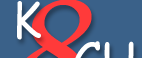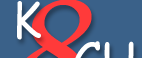Several
free software choices are available for the Z3801 or Z3816A.
This screen photo of Satstat
shows actual operation of the receiver at my location.

The Z3816A GPS
receiver is similar in function to the Z3801A, but has some
physical differences.
The
Z3816A command sequence is different from the Z3801A. Satstat
will still work, but certain initialization commands must be
sent to to the Z3816A. A Windows™ utility named gps.exe
Ver 1.4 will take care of this, and will automatically find
the Z3816A on your PC serial port. Satstat may then be run normally.
This utility was written by John MacConnell, and is available
for download from this site with his specific
permission. The file includes information on making the null
modem required for the Z3816A to PC serial connection. Details
on the program initialization as provided by John:
When you first turn on the Z3816A GPS
receiver, it is always continuously sending time. There are
two commands you need to use: one to put it into the SCPI>
command mode, the other to switch it back to sending time. The
two commands are:
To
go to the SCPI mode:
ptim:tcod:cont 0
To
go to the continuous time mode:
ptim:tcod:cont 1
The screen
photo of gps.exe shows it attempting to communicate with a Z3816A
receiver. It
will NOT communicate with a Z3801A.

John
MacConnell has also provided another utility program named
GPS-dos2.exe. This DOS program for the Z3816A looks very much
like the one above, and performs the same functions.
It also:
-
sets
your computer's clock to GPS time
-
displays
GPS time on your computer in a large font
-
will
find "lost" gps receivers. It is possible for
a receiver to get into an unknown serial communications
mode. The only way to get it back is to go through all the
possible combinations of baud rate, parity, etc. until you
regain communications with the gps. This will go through
and do that for you and set the GPS back to the factory
default settings of 9600,8,N,1.
Download
John MacConnell's Z3816A GPS-dos2.exe
program in Zip format (50K)